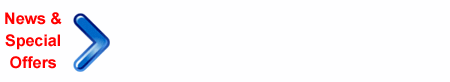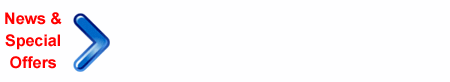|
..
FTP and Upload Information
Once you have created your HTML
documents, you are going to need to move them from your local
computer onto your virtual server. If you are using
FrontPage, please reference
Using FrontPage.
If you are using CompuServe, AOL or or a similar Internet access
service, you may have an FTP (File Transfer Protocol) interface
built in to your service. If you do not, we recommend FTP
software available on the Internet (Search
Download.com
for "FTP").
|
Windows 95/98/2000
WS_FTP 32 |
|
MAC
Fetch |
Configuring
Your FTP Software:
You will need the following
information from the new account information e-mailed to you
when you first joined NetNWeb.
- Administrative Login
- Administrative Password
- FTP Host Name
When you upload
your files, there are a few important things to consider:
- When you configure your FTP
software, choose Auto Detect for Host Type
- Your virtual server runs
under UNIX which is case sensitive. A good rule to
follow is to make all your file names and extensions lower
case characters. If you follow this rule, it's also
important to make sure any links contained within your HTML
documents refer to linked pages and graphics using all lower
case characters.
- You will need to name your
first (home) document index.htm.
- When you connect to NetNWeb
you will be in your root directory. In order for your pages
to be available to the public, you must store your HTML
files and graphics (pictures) in your docs directory.
You may wish to create sub directories within your docs
directory to separate files and images.
- All cgi scripts and programs
need to be copied into your cgi-bin directory. Although this
directory is located at the same level as your docs
directory, all references to cgi scripts should be made as
follows; http://www.yoursite.com/cgi-bin/your_script.(Replace
yoursite.com with your domain name or IP address and
your_script with your cgi script or program file name.)
- If you are a Mac user
using PageMill, PageMill may add either a .bin or .txt
extension to your files which must be removed in order for
such files to load properly.
If you need assistance with
the FTP software, see your software's help menu.
|