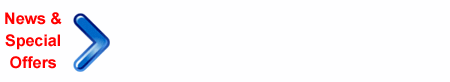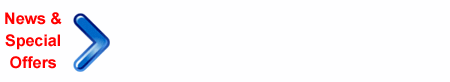1) Create your
form.
2) Add
the following lines of HTML to the body of your form's HTML.
If you already have a line in your form body <form action=...
method="POST">, First remove it!
<form action="http://www.yoursite.com/scripts/formmail.pl" method="POST">
<input type="hidden" name="recipient" value="mail@address.com">
<input type="hidden" name="subject" value="Form Subject">
A) Replace the
Orange text with
your site's domain name.
Note: Users that are
hosted on our coollogin.com server should replace the orange
text with http://1.coollogin.com
Example:
<form action="http://1.coollogin.com/cgi-bin/formmail.pl"
method="POST">
B) Replace the
Green text with
the e-mail address where you want your form data sent.
Note: Due to our security
settings the recipient email address must be @yoursite.com (any_name@your_domain.com)
If you want the form data to be sent to an outside email address
you will need to create an email forward using your admin. For
example: You can create a forward forms@your_domain.com and
forward that to you@hotmail.com
C) Replace the
Purple
text with your form's subject. This becomes the
subject of the e-mail message sent to you that contains the
form's data (any text will work).
3)
Here are optional Form Settings
Enjoy using
your form.